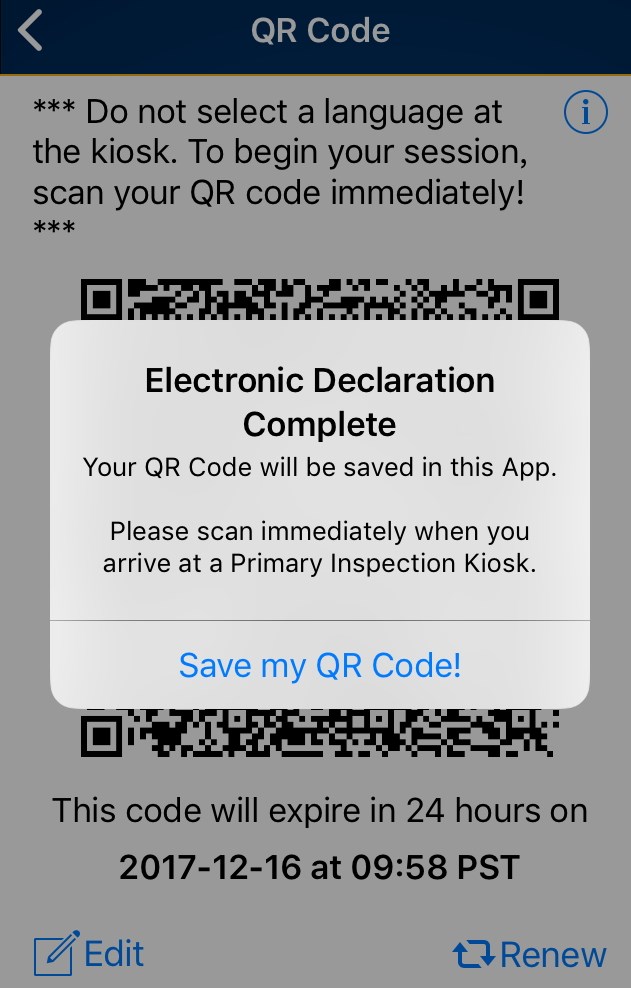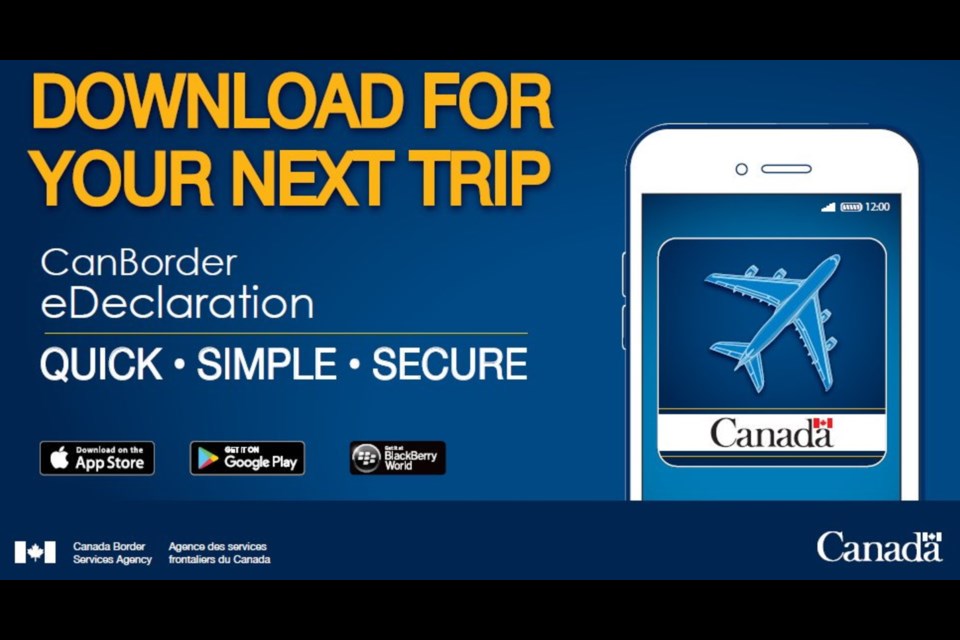Are you planning to travel out of the country during the holiday? Canada Border Service Agency (CBSA) has developed an app to reduce processing time at Primary Inspection Kiosks by up to 50 percent.
According to CBSA, the CanBorder-eDeclaration mobile app, is straight-forward and secure. It operates in airplane mode — saving your cell phone data — while allowing you to create a declaration for up to five travellers who live in the same residence.
Who can use it
Most travellers, including returning Canadian citizens, Canadian permanent residents and foreign nationals.
How to use it
1. Before arrival:
- Download the eDeclaration mobile app (https://www.cbsa-asfc.gc.ca/new-neuf/app-eng.html)
- Create traveller profiles
- Complete your declaration and create your QR code
2. Upon arrival:
- Scan your QR code at a Primary Inspection Kiosk (https://www.cbsa-asfc.gc.ca/travel-voyage/pik-bip-eng.html)
- Scan your travel document, take your photo and confirm your declaration on-screen
- Take your kiosk receipt to a border services officer
Airports accepting eDeclaration
Vancouver International Airport – YVR
Ottawa International Airport – YOW
Terminal 3, Toronto Pearson International Airport – YYZ
Edmonton International Airport – YEG
Halifax Stanfield International Airport – YHZ
Montreal-Trudeau International Airport – YUL
Québec City Jean Lesage International Airport – YQB
A step by step guide using CanBorder- eDeclaration mobile app
1. Download the mobile app
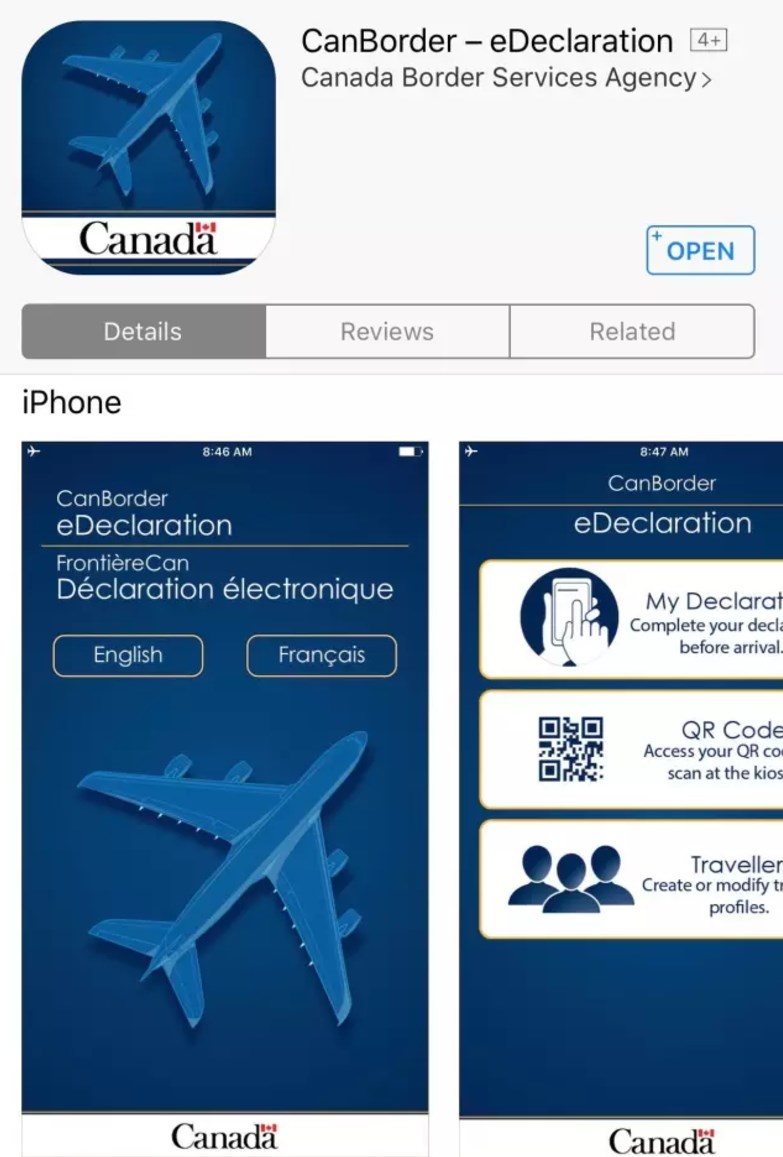
2. Create traveller profile
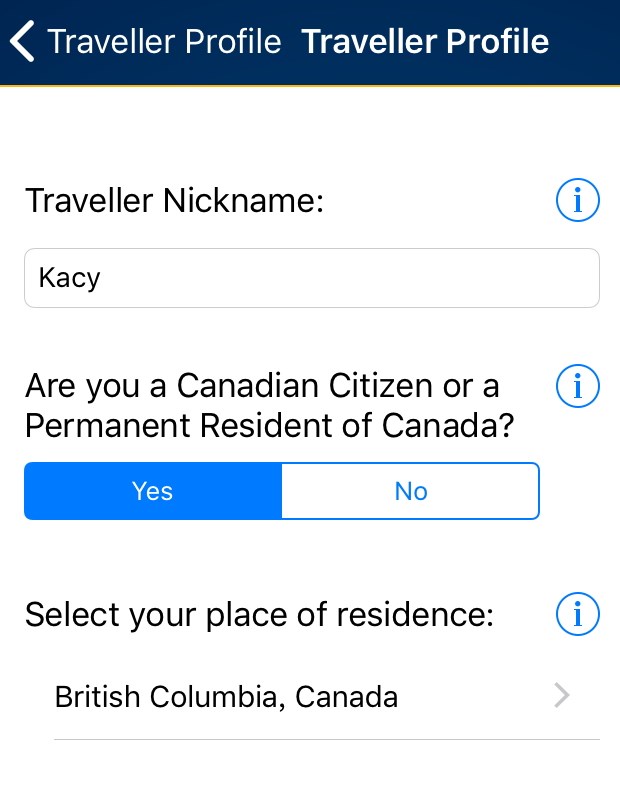
3. Select My Declaration, then enter your flight information and complete six declaration questions
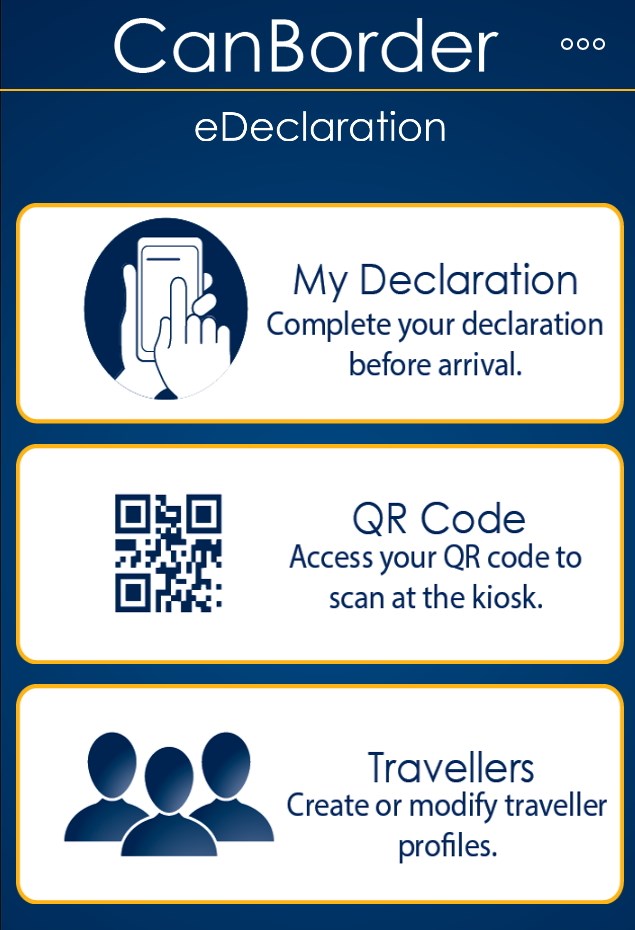
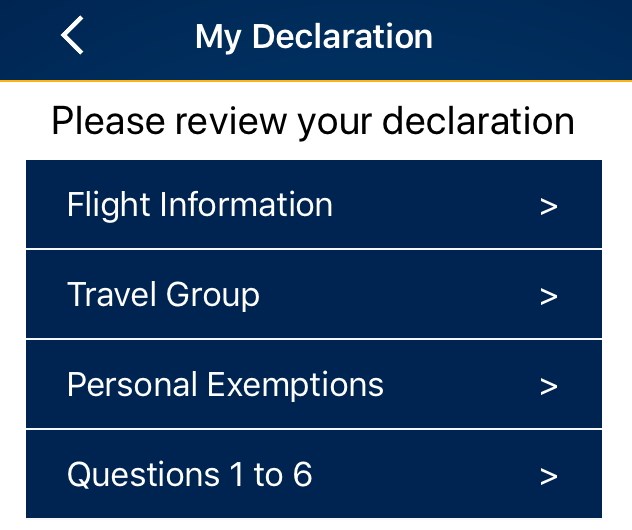
4. Create QR code